+3% Bonus
+3% refill bonus with ‘market2 ‘ promo code.
Every CS2 player has thought about getting a cool skin without spending too much. Today, we’re going to talk about that, or rather, one of the most convenient and largest CS2 skin trading sites. So, meet ShadowPay.
ShadowPay is a unique platform made with love and thought for the user because you won’t find such a convenient and simple design anywhere else. Pleasant prices, constant discounts on cool skins, and an incredibly large selection – that’s all about ShadowPay, but is everything so good? Let’s dig deeper.
ShadowPay Overview
A thorough review of ShadowPay must begin with its design, and in this regard, ShadowPay excels. The color scheme is well-chosen, the buttons are well-placed, and the navigation is intuitive. Simply put, ShadowPay boasts a sleek design with user-friendly navigation that even a child could understand.
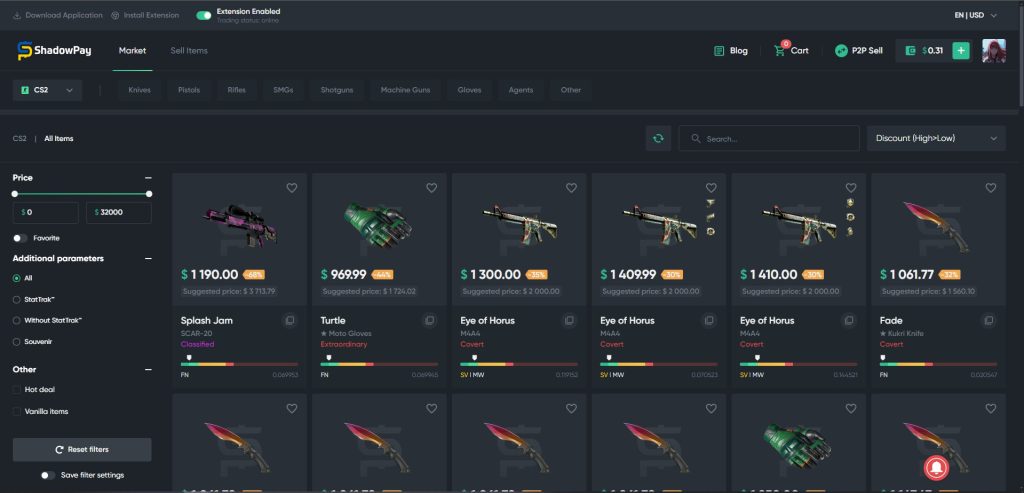
As you can see from the image at the top left corner, the site has two main modes: market and Sell Item.
Market is the main page where you will likely spend most of your time. Here, you can search for items that interest you, browse various promotional offers from other players, or simply select new skins.
The most important aspect of this section is its informativeness. Indeed, informativeness is the key factor in this section, as it allows you to find the best deals through accurate information.
For example, ★ Moto Gloves | Turtle (Factory New) currently offers a significant discount, which is clearly displayed on the site. Below, you can see the average price for these gloves, and above that, the amount of 969.99 is the price for this particular pair.
And you must agree, the information provided about this item is not only incredible, but the discount itself is also amazing, and there are plenty of such deals on the site. You just need to choose the right filter.
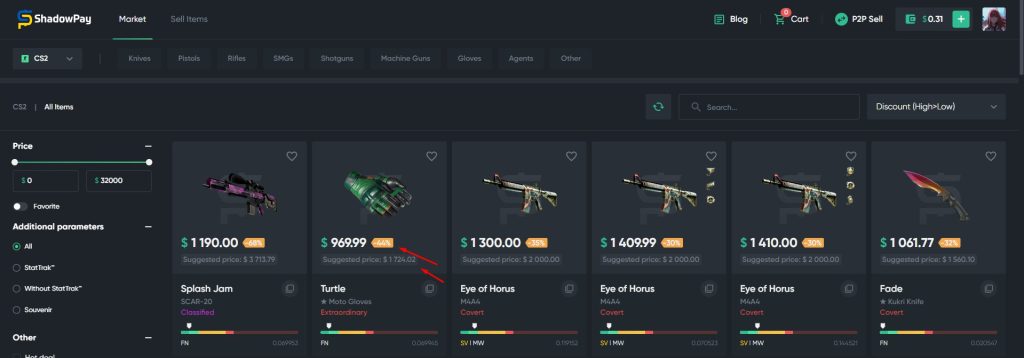
Sell Item is the second mode of ShadowPay, or just another page that differs only in that everything here is created for trading. On the left is your inventory, where you can select any item from your inventory that is available for sale, and on the right is a window where you will see all the detailed information about the price of the item you have selected.
For example, if you want to sell Dreams & Nightmares, just click on it, and it will automatically be moved to the right window. After that, you will see its market price and the amount you will receive from it. There are many different additional options, but we will talk about them later.
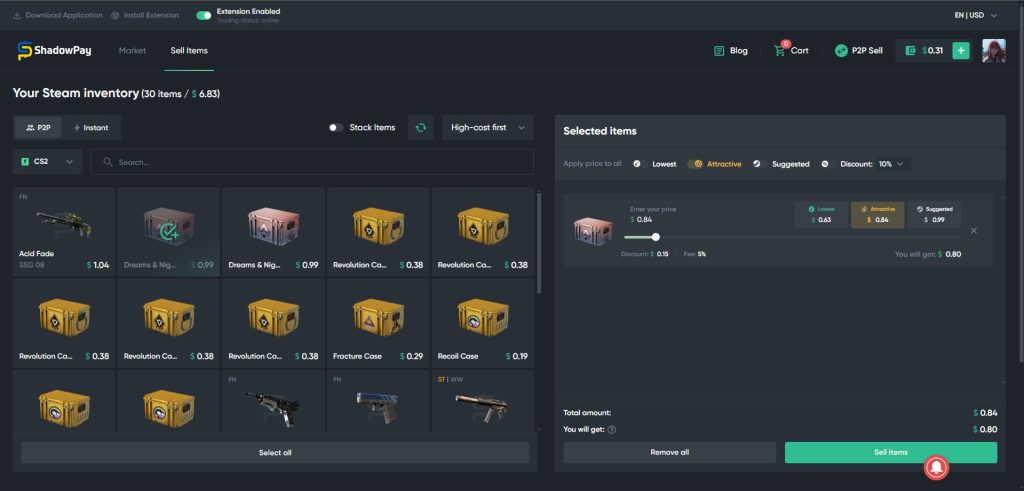
ShadowPay Marketplace Dynamics
As we just mentioned, ShadowPay offers convenient options for buying and selling skins. However, let’s delve a bit deeper into each of these options.
ShadowPay Market
If you want to buy something on ShadowPay, you just need to open the Market, where you can find everything you need. However, to make your search easier, there are several filters.
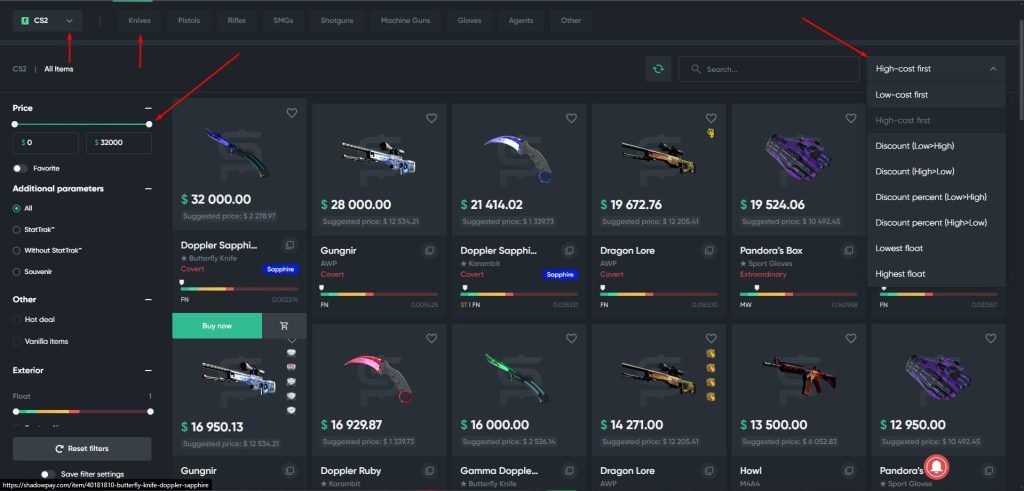
First, select the game you are interested in, as the site features not only CS2 but also Dota 2 and Rust. Then, select the weapon category if you are interested in something specific. It can be done using the top filter, which will help you select only the weapons you need.
You can also easily configure more detailed weapon characteristics in the filter on the left, where you can select the price, weapon quality, stickers, and other settings. Once you have done all of this, it is time to choose the last filter, sorting by price, which is located in the upper right corner. We recommend choosing Discount percent (High>Low).
Once you have done all of this, you have the best offers for the skins you are interested in. Enjoy the choice, as it is really big here.
Selling Items On Shadowpay
Do you have an inventory overflowing with skins from years of gaming that you want to sell to buy something new and fresh? Or maybe you have a cool knife, and now you want to sell it for a profit? Then you’ve come to the right place! Sell Item is a section where you can sell any item from your inventory (if it’s available for sale) and get a tidy sum. Most importantly, you can set the price yourself.
If you don’t want to wait for someone to be interested in your item, you can instantly sell the skin on the site, but for a slightly lower price. So, let’s get down to the actual sales process and how it works.
First, select the game from the top left side, then select the desired type of sale, P2P or Instant. P2P is a more profitable type of sale, but it takes longer as you will need to wait for someone to be interested in your item. Instant is an instant sale, but you will get less than you would like. The main advantage of this option is that you don’t waste time.
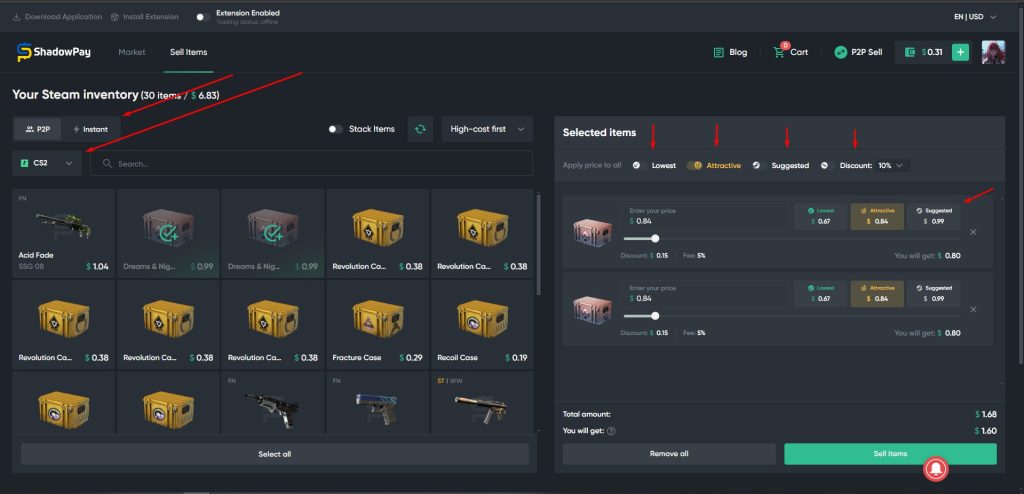
Once you select P2P, a window appears on the right side where you will find all the items you have chosen for sale. In this window, you can choose the desired price for your item, but the site offers some ready-made filters.
- Lowest
- Attractive
- Suggested
- Discount – +% (your specified percentage)
By choosing one of them, you can make your item more attractive for purchase by other players, or if you know that your item has unique properties, you can safely set the price slider to the maximum because, thanks to the convenient price setting, you can do almost anything.
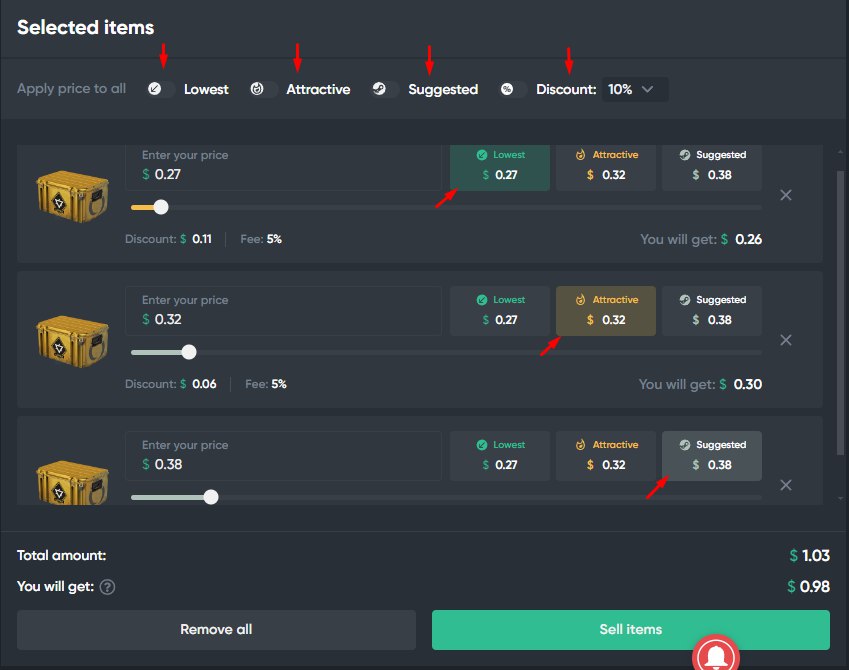
User Experience & Strategy
If you want to be a successful trader on ShadowPay, you need to be aware of the many nuances and skin trading strategies that can greatly affect the price of items.
First, you need to be aware of most tournaments, as big money revolves around major tournaments. A good trading tactic would be to focus on tournament stickers from teams that won the tournament, as you have surely heard of Sticker | Titan (Foil) | Katowice 2014.
This sticker currently costs $25,000, which is the lowest price on the market. However, in 2014, its price did not exceed $10. Similarly, you can analyze previous years and understand how the price of a particular sticker changes. It will help you to earn decent money in the long run.
However, this is not the only option, as there is another trading tactic on ShadowPay. Here, you will need a lot of free time, as the more time, the better, and now you will understand why.
The second trading tactic on ShadowPay is the resale of skins, especially the resale of skins that have been put on sale by inattentive sellers who have unique stickers, a unique float, or a pattern. After all, not all players know the nuances of the game, which can greatly affect the price. Some play a few games a month, get some items, and don’t even consider their price.
In such cases, a person does not know or accidentally does not look at skins and puts up expensive skins for cheap. It is your chance. You can easily resell them at much more expensive prices, but to find such cases, you must spend a lot of time and constantly review the sales page.
For your convenience, ShadowPay offers a tool – their application. This application allows you to perform all the same functions as the website but with much greater ease. This is a significant advantage, and ShadowPay earns extra points from our rating.
Economic Impact & Fairness
So far, we have only praised ShadowPay. Now it’s time to talk about weak spots, and they are here as well, like everyone else, but let’s take a closer look.
The first drawback is the Instant sale of the item. Yes, it’s certainly good that the company can instantly buy an item from you, but the price difference is very large. For example, if you want to sell a case that costs $1, but you don’t want to wait, you click on the Instant button, look at the price of the case, and instead of $1, it becomes 30 cents.
We understand that these are the company’s risks and that no one forces you to sell instantly, but a difference of 3 times is a bit too much, in our opinion.
But if you don’t pay attention to this nuance, the economic component of the site is quite good. You can sell your skins at the price that you set, and you can get your own discount and much more. It helps many traders earn money, and ordinary players enjoy good skins at good prices.
Honesty is one of the most important indicators. As always, we will look at how good the reviews about the site are on Trustpilot, as it is one of the largest and most reliable review sites.
Having analyzed the reviews and looked at the company’s rating, which is 4.3 by the way. We can confidently say that ShadowPay is loved by many players, and many of them have used the platform before.
However, even on negative reviews, 100% of users received their response, and this is a good indicator because the company cares about its rating and tries to resolve the situation so that the user is satisfied.
ShadowPay Promos & Bonuses
ShadowPay offers not only great prices on skins on its platform but also has some promotional offers that users might like. If you want to top up your ShadowPay balance, you can use a promo code that will add a nice bonus to your balance.
The site also actively congratulates all players on various holidays, and you can not only get a cool bonus on top-ups but also take part in a giveaway with a prize pool of over $1500, which is quite solid.
From time to time, there are special discounts and offers on the site, so if you actively follow their social networks, you can be the first to grab a bonus.
ShadowPay Support
In reality, website support is not what we expected, as everyone is used to a quick response in an online chat, where you can talk to an operator in a matter of minutes and find an answer to your question.
ShadowPay does not have such a system. They have a ticket system. If you have a question, you are redirected to another website where you can find answers to frequently asked questions. If you cannot find the answer, you need to create a “ticket.” A response will be provided to this ticket as soon as possible, but when exactly that’s another question.
ShadowPay Payment Methods
You can top up your account with skins or gift cards, as well as Visa and MasterCard cards. Additional options are available for each country; for example, AstroPay is available for the UK.
However, nowadays, the question of cryptocurrency is important to many people, and here you will find many popular coins, such as BTC, Ethereum, LiteCoin, etc.
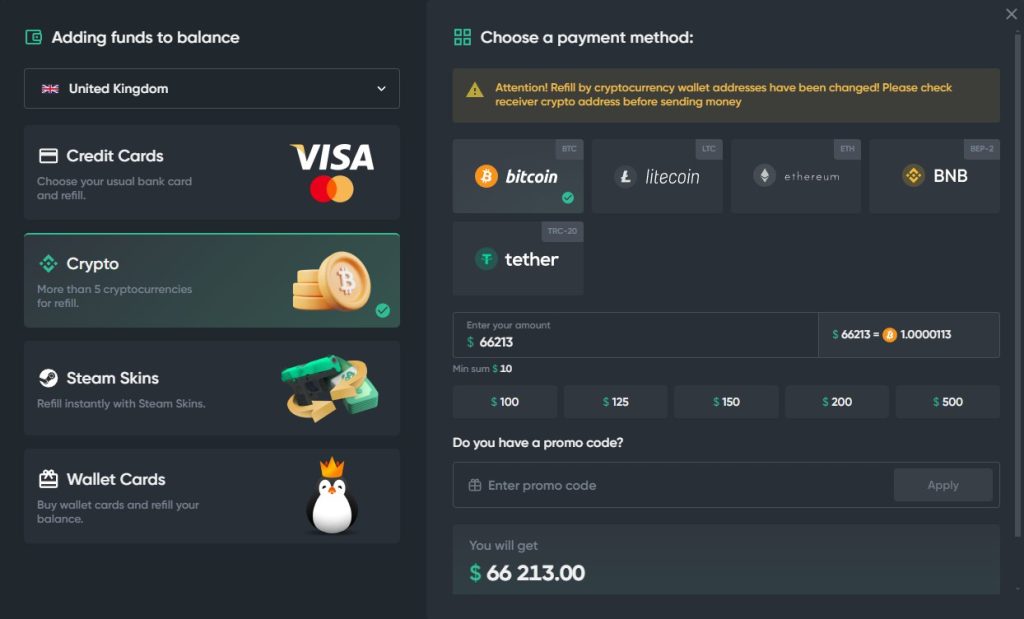
The same is true for withdrawals. The only small nuance is that you can only withdraw funds that you received directly from the sale.
Our Rating
Of course, as always, we compare ShadowPay with other competitors, comparing the site’s convenience, speed, and other parameters. We want to emphasize that our assessment is subjective and does not aim to offend or portray anyone in a negative light.
- Design and usability: 5/5
- Bonuses: 4/5
- Customer support: 4.5/5
- Withdrawal methods: 5/5
Overall Rating: 4.8/5
ShadowPay FAQs
How to use ShadowPay?
All you need to do is register. If you want to buy skins, simply choose the desired ones and click “Buy.” This process will only take a few seconds. Selling items is just as easy.
Final Words
Based on our review, ShadowPay is a highly advanced and user-friendly skin trading system that is trustworthy, so if you’ve been wanting to buy cool skin or sell your own, welcome to ShadowPay! It’s a great trading site. Be sure to read our other reviews to find your perfect site.






